In the Chrome Zone
I’ve just been to the site of Google’s first physical store, to see how the company is faring in its efforts to entice users away from the Windows operating system and switch to its internet-based Chrome OS.
October 5, 2011

I’ve just been to the site of Google’s first physical store, to see how the company is faring in its efforts to entice users away from the Windows operating system and switch to its internet-based Chrome OS.
The Chrome Zone is conveniently situated just a short walk away from the Telecoms.com office, within the PC World/Curry’s superstore in London’s Tottenham Court Road, a street that is well-known for its technology outlets.
Like the OS itself, Google has taken the minimalist approach. Taking up just a few square metres of the outlet, Google’s first foray into physical retail is a modest one – there was very little fanfare surrounding its opening, and it is currently stocking just one Chromebook, the Samsung Chromebook Series 5, which retails at £349 for the wi-fi only version.
For an extra £50, users can opt for the 3G version, which offers 3GB free usage for three months from – you guessed it – 3 UK. Thereafter, users can opt to switch to a new 3G provider or stay with 3.
Google clearly feels that it is much more likely to shift its new product range if users can first have a hands-on experience in-store. Arvind Desikan, Google UK’s head of consumer marketing at Google UK, explained that the firm had “found anecdotally that when people tried it and played with it, that made a huge difference to their understanding of what the Chromebook is all about”.
Although the Tottenham Court Road Chrome Zone is a pilot store, the firm has already announced that it will be opening another Chrome Zone at the Lakeside shopping centre in Essex, and is expecting to open up more stores in the UK, and internationally, over the coming months. Rumours are rife that this may pave the way for Google to open up its own retail outlets, in dedicated buildings as rival Apple has done with its own outlets.
The Chromebook:
The user interface of the Chromebook is essentially just a Chrome browser. The home screen consists of a tiled display of apps, much like the Android mobile operating system, and users can download more apps from Google’s fledgling Web Store. There are not many apps available for Chromebooks as yet – although most of those that are available are free to download – and Google’s helpful in-store assistant assured me that more apps will be on their way soon.
The user experience is much like using a Chrome browser – there is no start menu, control panel, or any other features that operating systems such as Windows bring. Even stored documents and files are saved in the cloud, rather than on the 16GB solid state drive (SSD). This largely limits the user to using just websites and browser based tools, although certain apps, such as Google docs, do make use of the SSD, for features such as saving docs offline when there is no internet access. However, as soon as internet connectivity is restored, those saved documents are moved into the cloud.
Gamers may be disappointed to know that Chromebooks are not ready for titles such as Call of Duty, Half Life or Fallout, due to its web-only nature, although it may come as consolation to know that at least Angry Birds is on offer via the Chrome Web Store.
Acer’s 11.6-inch Chromebook will be the next to be launched in the UK, and is expected over the coming months.
Read more about:
DiscussionAbout the Author(s)
You May Also Like

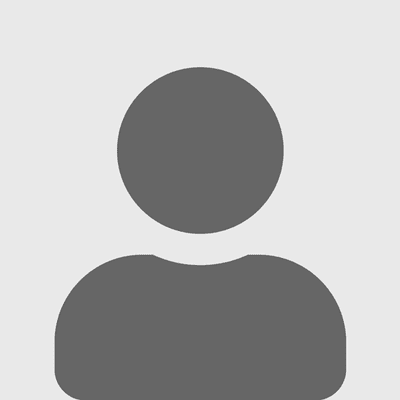









_1.jpg?width=700&auto=webp&quality=80&disable=upscale)


.png?width=800&auto=webp&quality=80&disable=upscale)